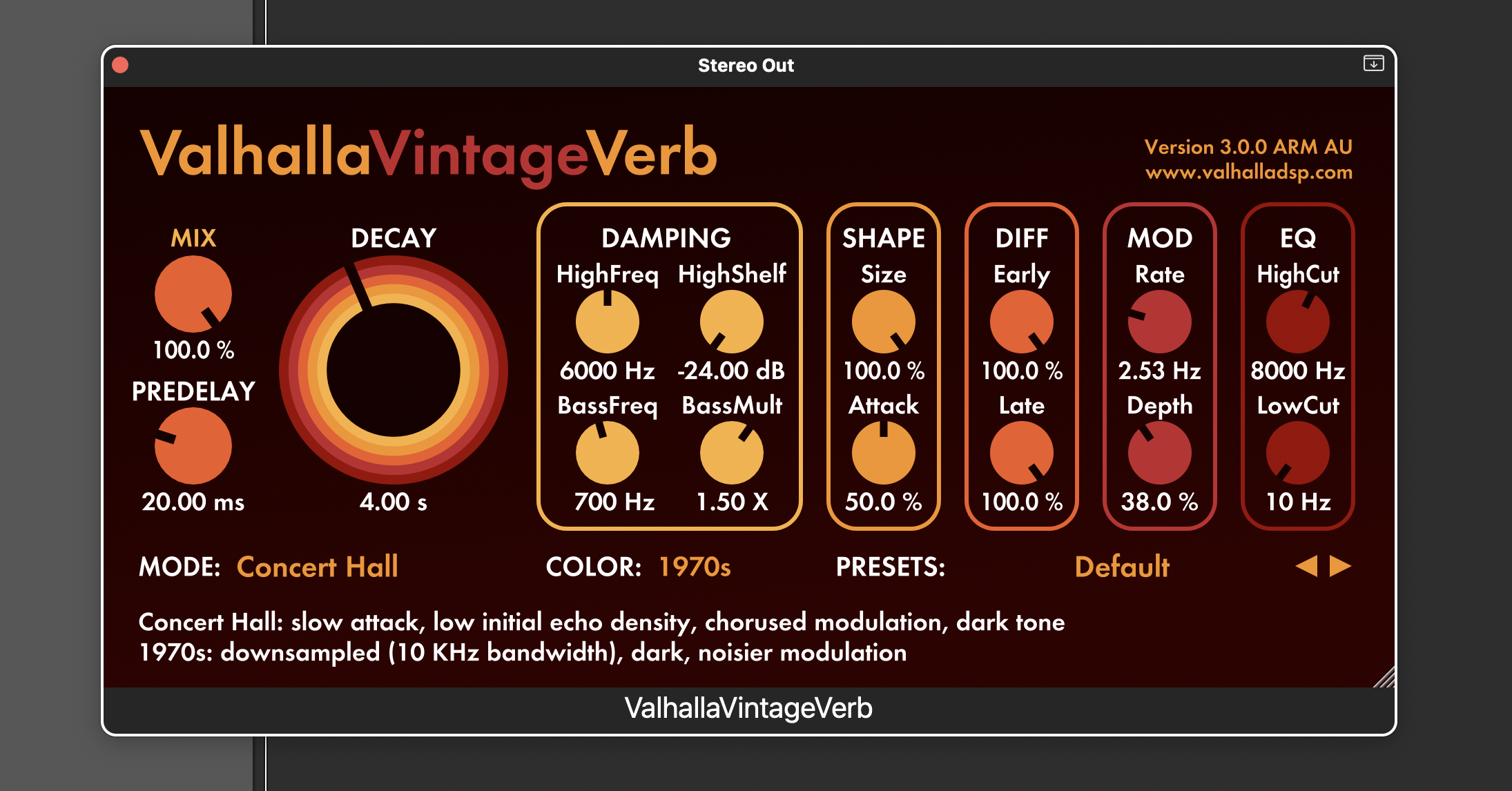Mid/Side is a technique to adjust the mid (mono) and side (stereo) information of the…
Studio Talk #004 Reverb
Reverb is all around us, it gives dimension to the things we perceive by ear. It can make things sound very large, small, far or nearby. Reverb is an extremely handy tool to work within your projects and i would like to give you some insights on how to use them like i do.
First off lets talk about the different ways we can implement reverb, off course there are excellent hardware units like the well known Lexicon Pro 224 and many others. But hey, it’s the 21st century so we are quit up to speed when it comes to software versions of these baby’s. Manufacturers like Universal Audio, Fabfilter and many others are doing a wonderful job with there plugins and have some excellent reverb plugins.
When it comes to types and character of reverb you can think of 5 different once:
- PLATE: Which is essentially done by big plates vibrating after a sound wave strikes the surface.
- SPRING: Very similar concept as a plate reverb but in this case the sound waves are received by a spring.
- ROOM: A very short reverb typically under 1 second and the name describes most of the sound.
- CHAMBER: A little longer/bigger then a room verb but still pretty short.
- HALL: The name says it already, it’s mostly longer than 1 to 3 seconds and good for a bigger sound.
Here’s a little insight on how i work with these different type of reverbs categorized in groups:
- BEATS: Try playing around with reverb on your beat elements/ percussion to make them glue together and give
it a little more character and depth. Most of the time i will grab something simple, a reverb by ValhallaDSP or even the stock plugins of your DAW.
I hear a lot of productions sounding really dry, nothing is really part of a bigger picture so definitely look into reverb to get there.
With the room reverb you can really get the single elements to sound far more interesting then without.
- VOCALS: For vocals i am a big fan of plate reverbs like the EMT140/ 250 by Universal Audio, it gives that special character to the sound which i really like, when i am looking for a bigger sound i try out some hall reverb, usually the Space Designer in logic which comes with a huge library of different reverb options, even a smaller/ shorter sounding reverb can be nice if you would like the vocal to be in your face and more on top of the mix. You can also think of the famous way how the vocals by Phil Collins are recorded which is really upfront and a lot of other artist from the 80’s tended to use the same effect.
- SYNTHS: On synths, piano and other instruments i love to use hall type reverbs to make them sound bigger in the mix, without it
it sounds really dry and you will get the feeling the sound is in your face to much which in case of vocals is awesome but i personally don’t really like it on synths and piano. On guitars on the other hand when strumming a very short reverb sounds really great! If you are ever working with guitar you have to try this out, you will definitely like it!
Here are some more tips to work with reverb as a effect:
- GATED REVERB: did you ever had a very nice clap or cymbal with a great sound but just missed a little tail or fullness and a normal reverb just didn’t seam to work? Well try adding a reverb on the channel, put a gate on the reverb and make sure u also send the clap/ cymbal to a muted bus channel so you can use it as a sidechain input for the gate plugin, after setting it up the gate will respond to the original source and you can use more extreme reverb settings but make the gate adjust the length of the effect.
- REVERSED REVERB: you probably hear this in a lot on my vocal productions as i am a big fan of reversing the reverb effect of the first small part of the vocal so it announces the vocal before it hits. I do this by duplicating the channel and taking the first part of the vocal (the first letter of the first word for example) than adding a little fade out on it so it does not click at the end, then i’ll add a big and long reverb to it and bounce that down to a new audio file. When that’s done you simply reverse the file and line it up so it works with the vocal, you can do this with different parts of the vocal and in different places off course.
Once again i hope you can use these tips in your own productions, feel free to like and share the post so everybody gets to know these tips and let’s help each other get better productions!